 How to use Binance Exchange – Complete Guide
How to use Binance Exchange – Complete Guide
What is Binance?
Binance is a crypto exchange with offices in Japan and Taiwan. The exchange was founded by Changpeng “CZ” Zhao, using his extensive experience in building trading systems and as a member of blockchain.info’s wallet team. Binance created several innovative ideas that have since moved into the mainstream, such as using a native coin to pay for trades and building a desktop trading interface.
Since its ICO in July 2017, Binance has grown to become one of the largest crypto exchanges in the world, with a market cap of over $1bn on its own BNB coin. This guide walks you through every important aspect of the site step by step, from setting up to signing in, depositing and withdrawing, trading, security, customer support and using the BNB coin.
1. Click the Register menu option. (click here)
2. Fill out your email, password, and optional referrer ID.
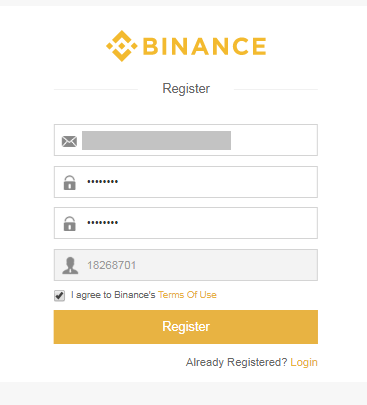
3. Complete a captcha and verify your email address.

4. Make sure you bookmark the Binance main page, to avoid phishing attempts.
And that’s it! Binance is an almost-anonymous exchange, so requires no further verification to begin trading.
Logging in
The login process is equally simple: enter your email address and password, complete a captcha and you’re in.
The first time you log in, Binance displays a security advisory. Make sure you read it carefully and tick all the boxes to confirm!
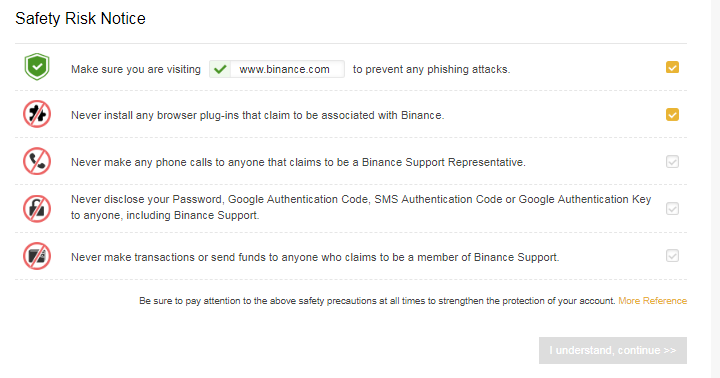
Setting up 2FA
Most financial websites now implement some form of 2FA or “two-factor authentication.”
Instead of relying on a password to secure your account, Binance prompts you to set up either SMS or Google Authentication. Setting up 2FA means you must supply your password and a one-time authentication code generated by your 2FA method to log in.
Binance doesn’t force you to use 2FA but it’s highly recommended. Crypto exchanges are a centralization point on the blockchain, making them a prime target for hackers, phishers, and other criminals.
SMS Authentication
1. Select your country and enter your mobile number.
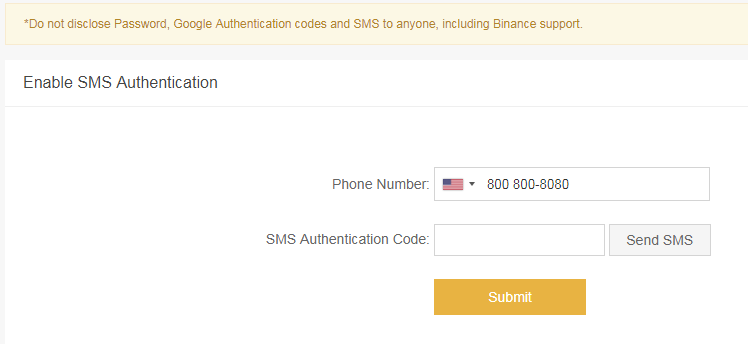
2. Wait for the SMS to arrive, then enter the Authentication Code to verify.
Google Authenticator
1. Download the Google Authenticator app or install WinAuth or a similar desktop program.
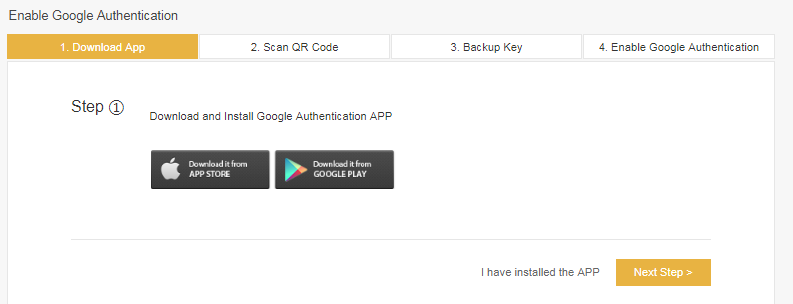
2. Scan the QR code or enter the secret key into your authentication app.
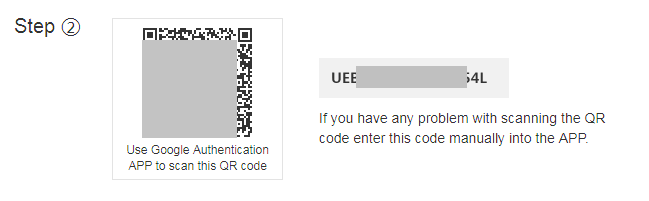
3. Back on Binance, click Next Step, which prompts you to write down your secret key. Resetting a key can take a week, so make sure you have a backup on paper!
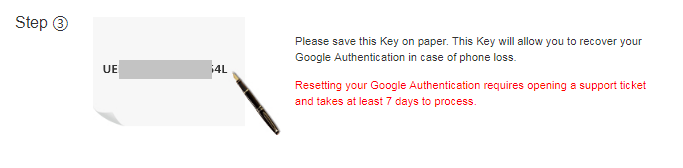
4. Click Next Step again. Binance asks you to enter the six-digit code generated by your authenticator. Each code is valid for a few minutes.
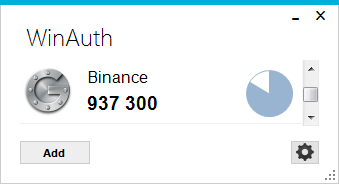
5. Enter your authorization key (the one you scanned and wrote down), your account password, and your six-digit code from the 2FA app.
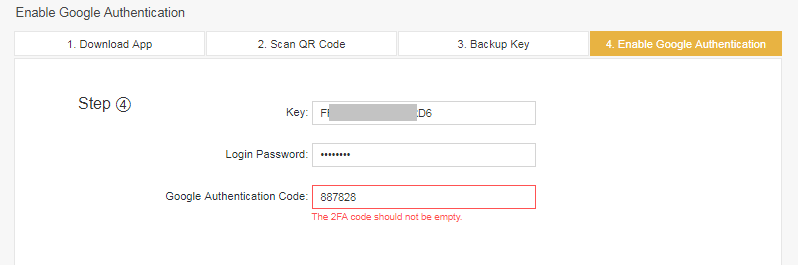
6. Binance takes you to your profile, where you can see your active 2FA on the right. Disabling 2FA requires a six-digit authorization code as usual.
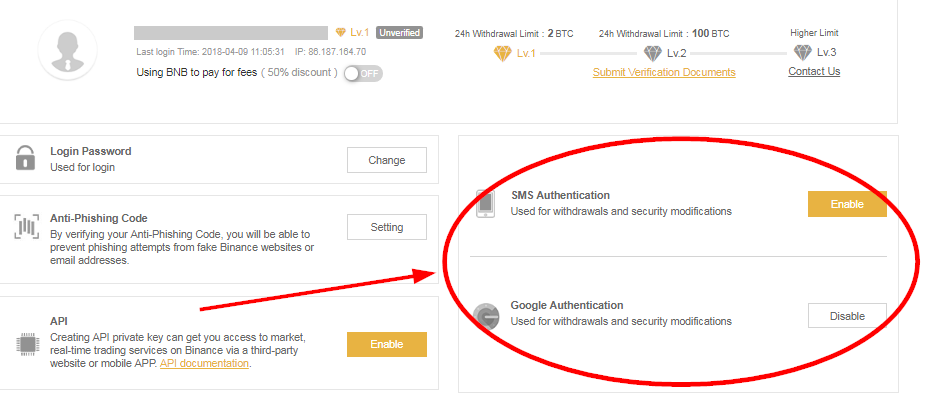
Your Binance Wallet
Like all exchanges, Binance assigns you a virtual “wallet” to hold your funds. In reality, your wallet is a collection of individual blockchain addresses – one for each asset or currency – held and maintained by the exchange.
One of the basic rules of crypto is to only keep your trading funds in your exchange wallet. It’s safer. However, Binance’s altcoin transfer fees are often higher than other exchanges, making it tempting to keep more funds on the site than usual. Securing with 2FA is even more important if you go this route.
1. Select the Funds menu, then Balances.
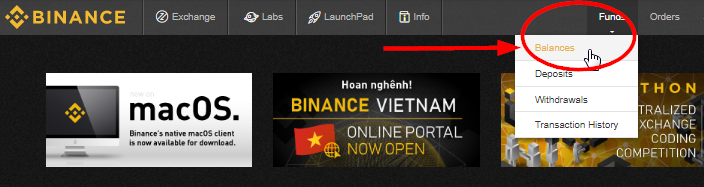
2. Binance displays a very long list of coins and balances. Mark the Hide small assets checkbox to filter out everything with an equivalent balance of less than 0.001 BTC.
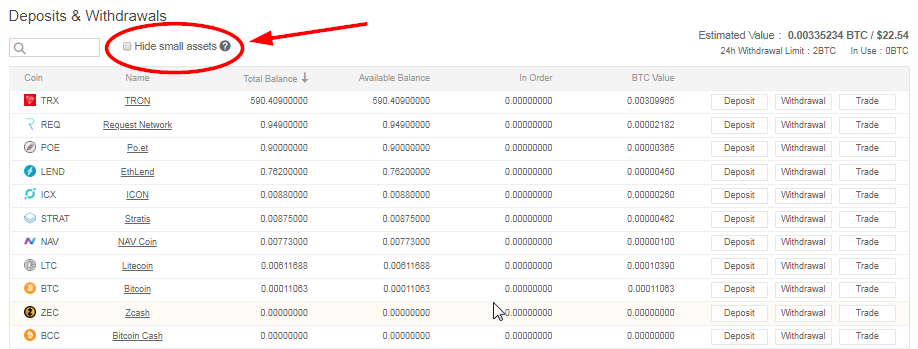
Depositing Funds
Binance accepts deposits in any of its listed crypto assets, but not in fiat currency.
1. Select the Funds menu, then Deposits.
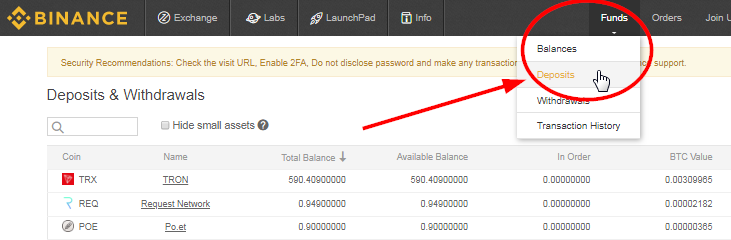
2. Click the Select Deposit Coin dropdown.
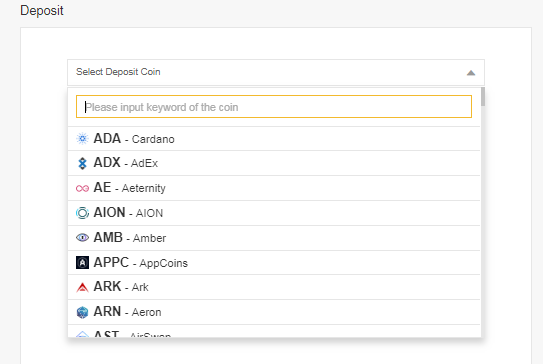
3. Scroll down the list of coins or type the coin’s symbol in the text box. Note that you can’t type the coin’s name: type “ETC” to find Ethereum Classic, not “Ethereum Classic”. Click the coin name to go to the deposit page.
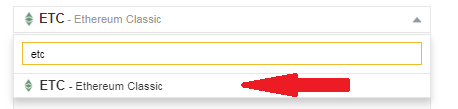
4. Binance automatically generates a wallet address. To deposit, send coins to this address from your wallet or another exchange. Never try to send individual faucet or mining revenues direct to your account: exchange wallets are not designed to handle micro-payments.
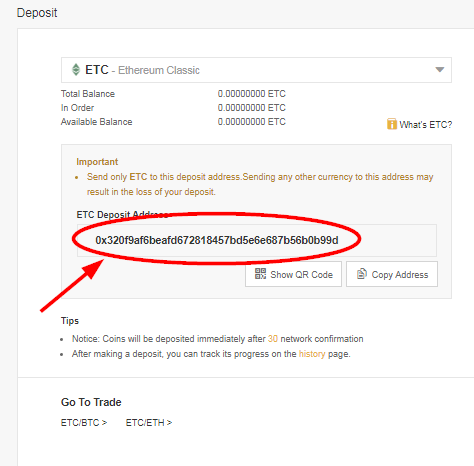
5. Wait for the blockchain to confirm your transaction. You can see how many confirmations are required in the Tips section of each coin’s deposit page.
Withdrawing Funds
Binance withdrawals work much like deposits, though the site has minimum withdrawal amounts for each coin. You pay transaction fees for withdrawing.
1. Select the Funds menu, then Withdrawals.
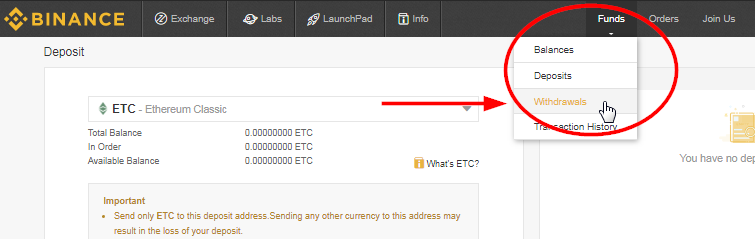
2. Click the Select Deposit Coin drop-down.
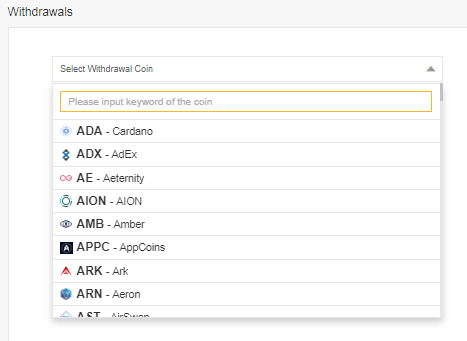
3. Scroll down the list of coins or type the coin’s symbol in the text box. As for deposits, type the coin’s symbol, not the full name. Click the coin name (TRON in this example) to go to the withdrawal page.
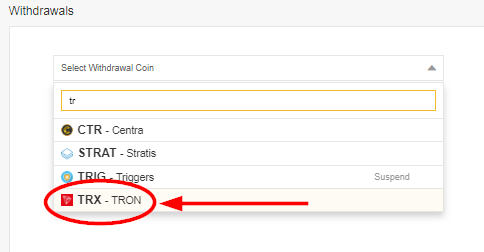
4. Enter the destination wallet address and amount to withdraw. Binance updates the transaction fee as soon as you enter the amount. To send all your coins, click the Available note (circled in the screenshot).
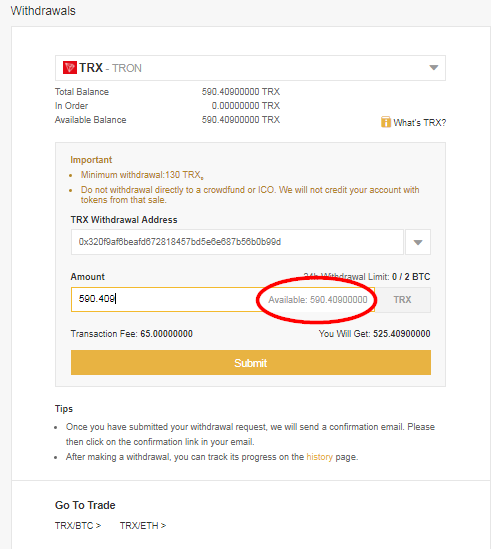
5. Click Submit. If you’ve set up 2FA on your account, you’ll see a pop-up authorization box. Fill out your six-digit code.
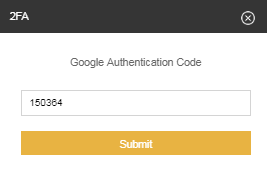
6. Click Submit to send your coins on their way!
Coin info
You probably noticed the “What’s [coin name]?” link on these pages. Binance maintains info pages for every asset on the exchange, with details such as the current market cap, prices, maximum and circulating supply, links to the official website, white paper and explorer, and even current news.
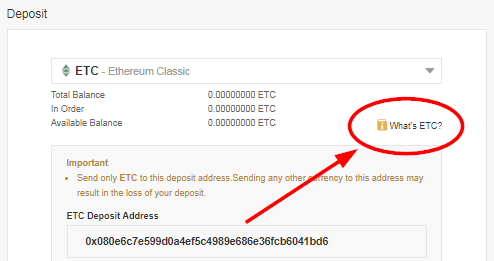
Binance’s coin info pages are an excellent resource for both new and experienced traders, offering essential background for informed trading.
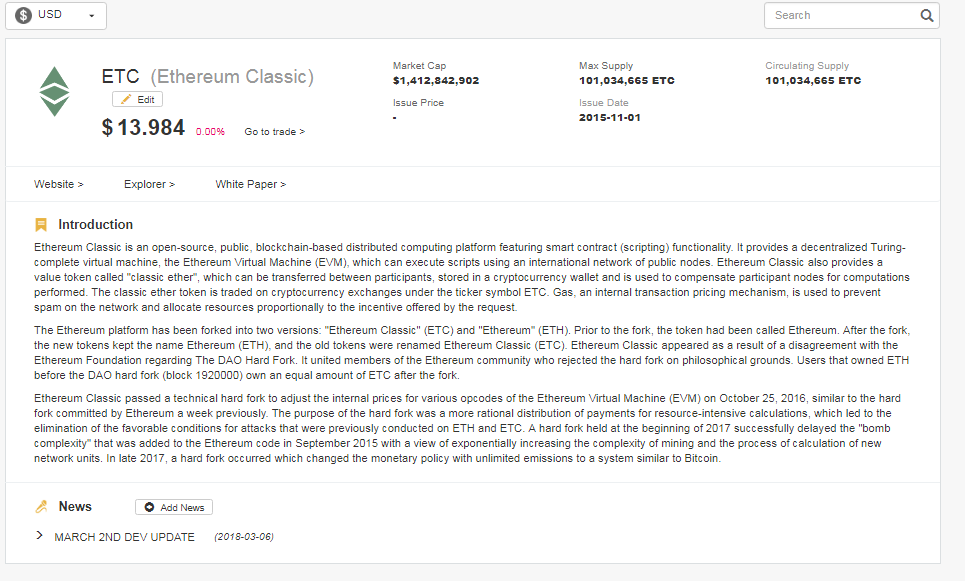
The Exchanges: Basic and Advanced
Binance has two interfaces for crypto trading: basic and advanced.
The basic interface shows current buy and sell queues on the left (1), an adjustable price chart in the middle (2), and the asset’s trade history in the bottom right (3). The buy and sell options (4) include limit, market and stop-limit.
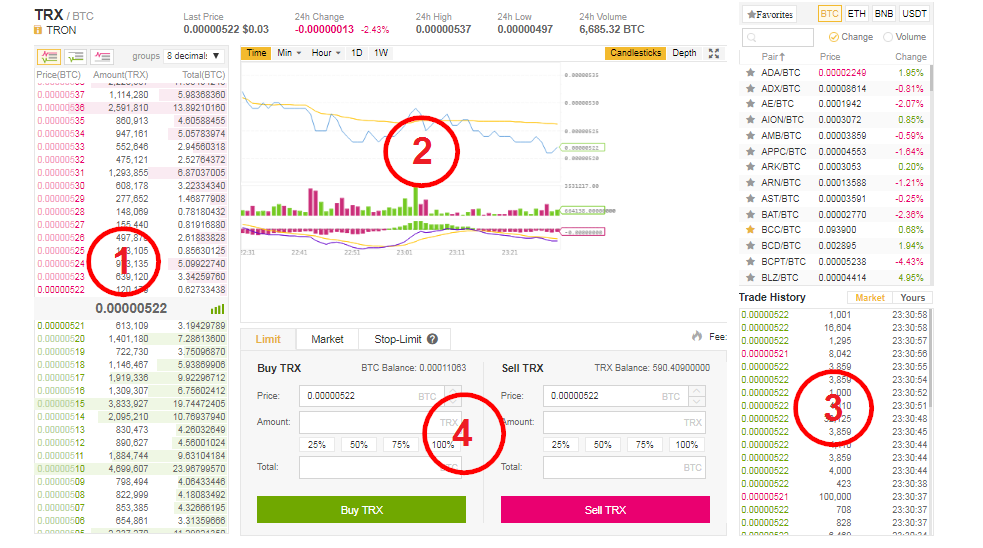
The “advanced” exchange offers more technical tools and better charting, though it can cause slow connections to struggle. The chart is in the top left (1), with all the trading info – buy and sell queues (2) and history (3) – over on the right. Your buy and sell options shift to the bottom right (4), leaving space for useful account and personal trading info in the opposite corner (5).
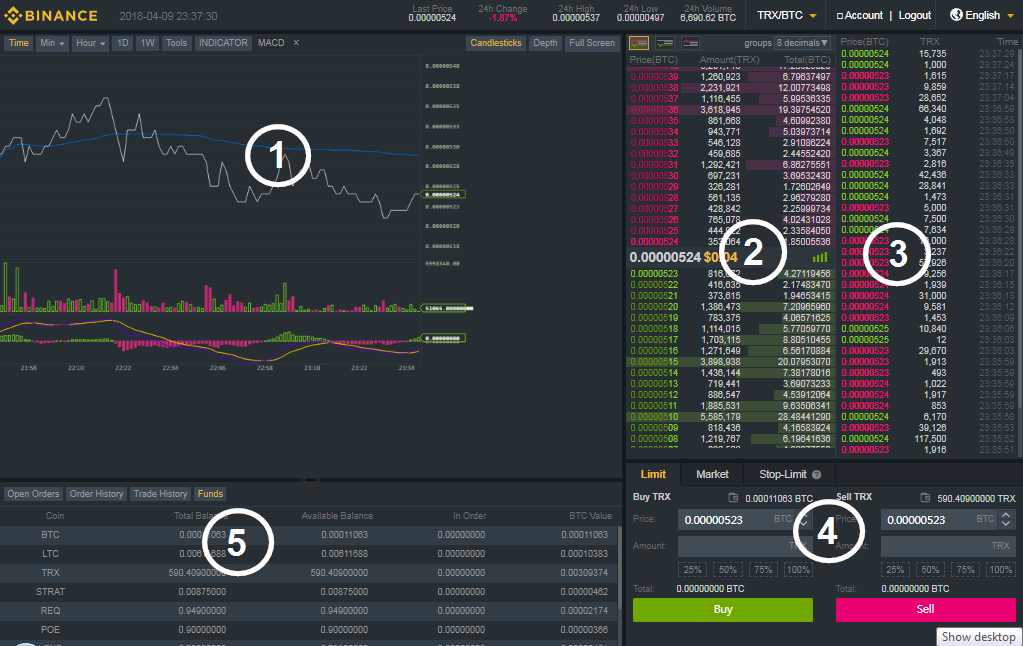
The downloadable Binance desktop program duplicates the advanced exchange with less lag. It doesn’t matter which interface you use as they all show the same markets.
Binance has four base coins: Bitcoin (BTC), Ether (ETH), Tether (USDT) and Binance coin (BNB). Every coin has a BTC and an ETH pair, but many cannot be traded directly for BNB or USDT.
Controls
Both interfaces offer multiple controls, many of which you won’t notice unless you look for them.
For instance, the basic exchange has buttons to switch between split buy/sell queues and much bigger individual buy or sell queues, along with a decimals dropdown to adjust accuracy (above the queues on the left). Trade history has tabs for the market and your trades. The coin list in the top right has price change and volume options.
It’s worth taking time to explore the many controls, all of which can improve your analysis and trading choices. Of particular use is the Favorites filter on the coin list:
1. Toggle the star next to the coins you want to track.
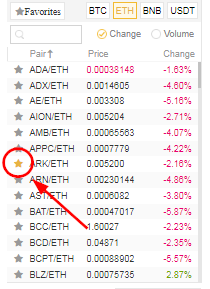
2. Click the Favorites control to filter out everything else. You can combine different base coin pairs into the same list.
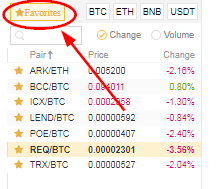
Trading
There are three trade types on Binance:
• market, to buy or sell at the current market price
• limit, to set a price to buy or sell
• stop-limit, to buy or sell at a set price once a condition is met
• limit, to set a price to buy or sell
• stop-limit, to buy or sell at a set price once a condition is met
When you start trading, you’ll notice that Binance only lets you trade in whole numbers. You can’t buy (or sell) 3.35426743 TRX even if that’s what you want to do; you must buy either 3 or 4.
This is an important and, for many users, infuriating quirk. Unless you pay your trading fees with BNB (Binance’s in-house coin), you will find yourself with “dust” – small amounts – of multiple coins, with which you can do nothing. Binance has floated plans of allowing users to convert dust to BNB, though the problem remains for the moment.
Market Orders
1. Click the Market tab on the Buy/Sell pane below the price chart.
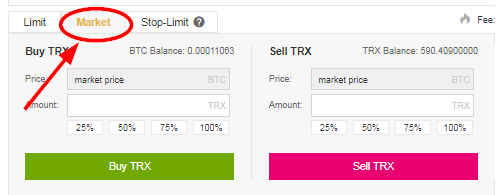
2. To buy, enter a number of coins to buy or click a percentage button to spend that much of your available funds.
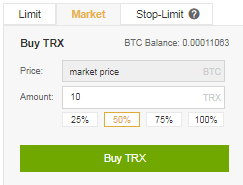
3. To sell, enter a number of coins to sell or click a percentage button to sell that much of your coin balance.
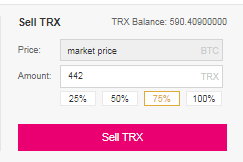
4. Click the Buy or Sell button to complete the trade.
Limit Orders
1. Click the Limit tab on the Buy/Sell pane below the price chart.
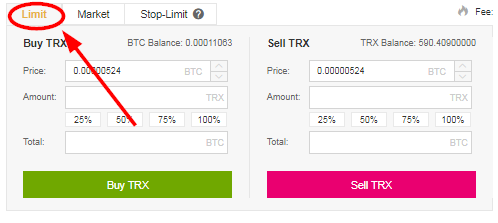
2. To buy, enter the price you wish to pay (hover to see the estimated dollar price) and an amount of coins to buy. Use the percentage buttons to spend that much of your available funds at your indicated price. You can also click a completed trade or any order in the buying or selling queues to copy the price and amount
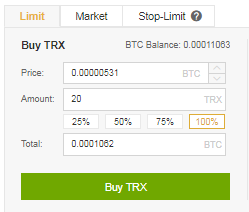
5. To sell, enter your selling price and amount of coins to sell. Use the percentage buttons to sell that much of your balance for this coin.
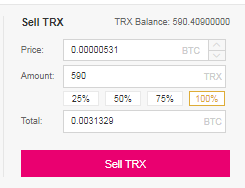
6. Click the Buy or Sell button to add your order to the buy or sell queue. Scroll down the page to see your Open Orders.
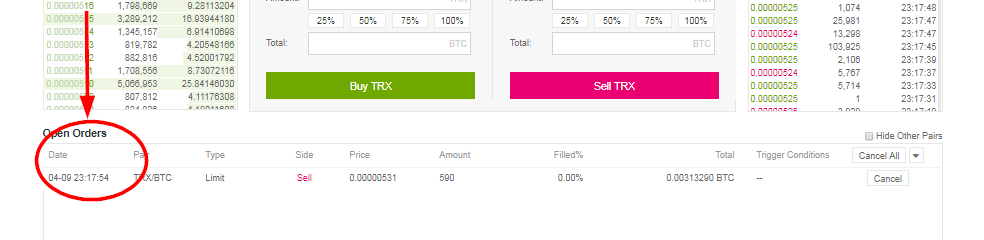
7. Once the coin’s value hits your set price and any previous orders from other traders at the same price are filled, your order will complete. Limit orders have no time limit: they stay queued until they’re filled or you cancel.
8. To cancel an order, click the Cancel button in the Open Orders list.
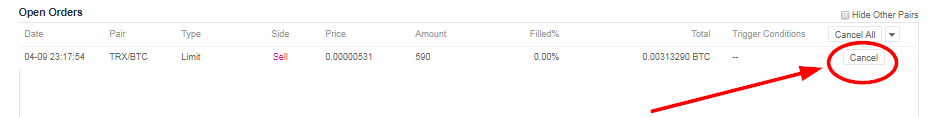
Stop-limit Orders
Stop-limit orders are conditional trades. The “stop” is the price at which your trade goes active; the “limit” is the price you set.
For example, imagine TRX’s price on the BTC market is 529 satoshis. It’s meeting resistance at 533 satoshis. You want to sell and you think it will break through, but not by much. You set the “stop” at 535 satoshis and a limit order to sell at 537. If TRX breaks through and hits 535, the system will activate your order to sell at 537. If not, no order will be placed.
1. Click the Stop-Limit tab on the Buy/Sell pane below the price chart.
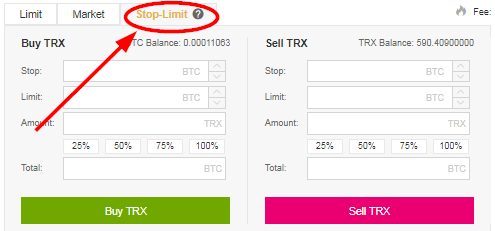
2. Set your Stop and Limit prices. Remember, the stop is the price at which your order activates; the limit is the buying or selling price. Enter the amount of coins to trade or use the percentage buttons as before. The above example is highlighted below.
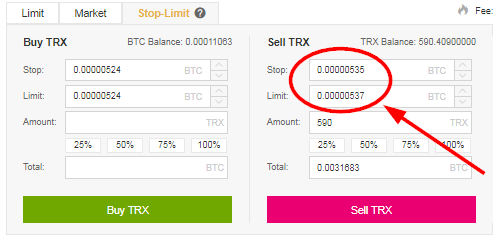
3. Click the Buy or Sell button. Binance shows you a descriptive popup and asks you to confirm that the stop-limit order is correct.
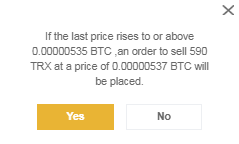
4 Click Yes to confirm or No to cancel. Confirmed orders appear in your Open Orders list further down the page, with your “trigger condition” (circled here) and the Cancel option.
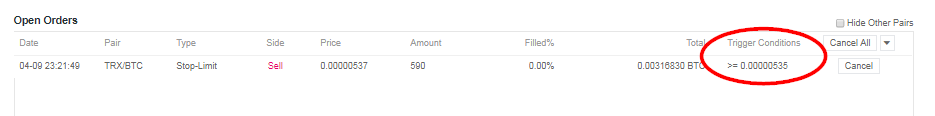
Order Management
Binance’s Orders menu provides three pages for order management: Open Orders, Order History, and Trade History.
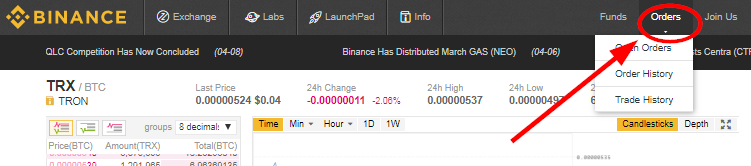
Open Orders shows a list of your current orders, the same as on each coin page.
Order History shows the complete history of all your orders, including cancellations.
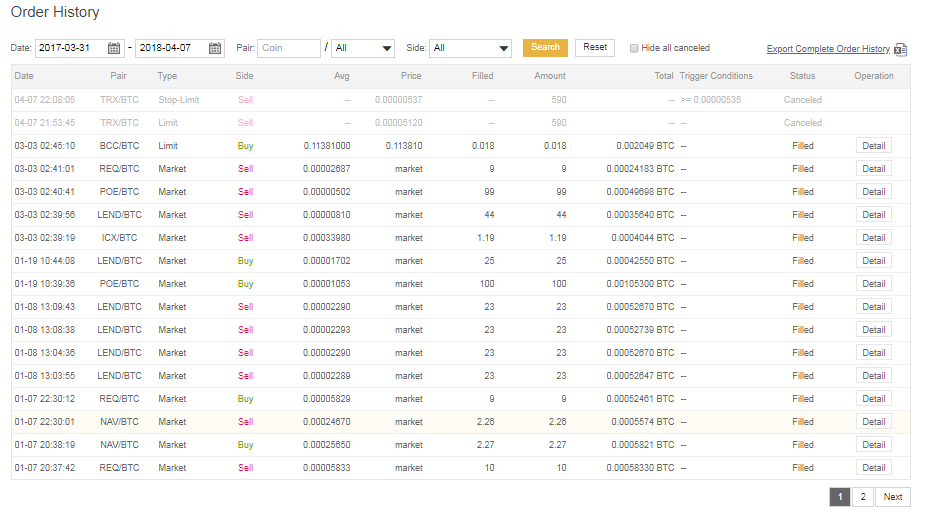
Trade History is the same as Order History but only shows completed trades, for a simpler, cleaner read.
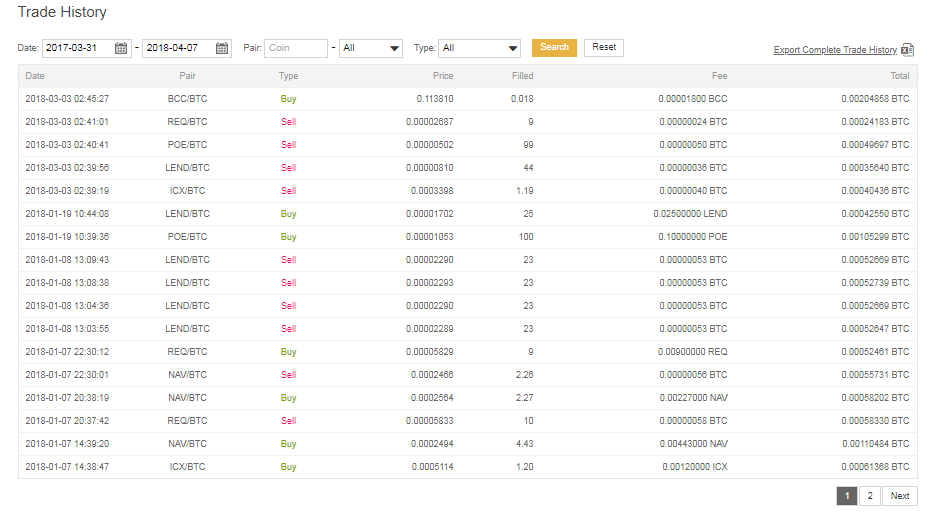
You can download complete historical data in .xlsx format (for use with Microsoft Excel) by clicking the Export option at the top right of each page.
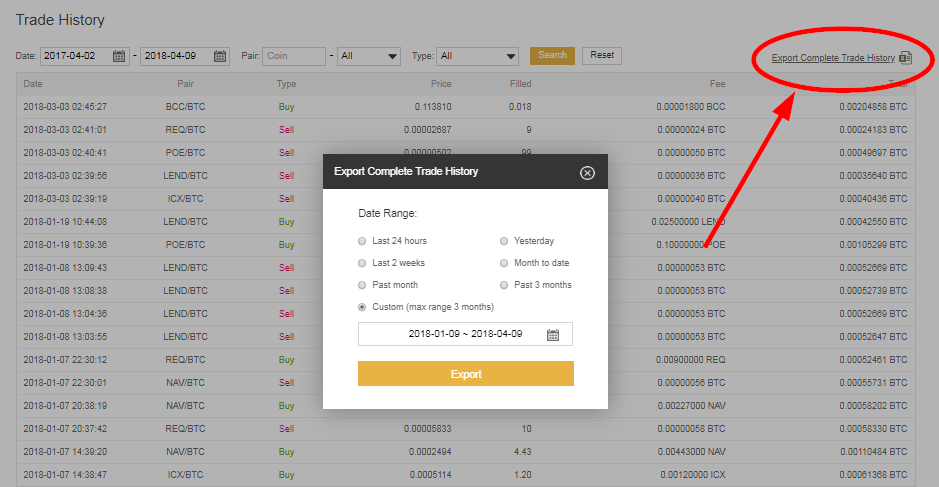
Note that it’s simpler to set your history dates before you click the Export option: the popup you see in the above screenshot can set dates… but the options are in Chinese!
Supported Currencies
Binance supports a constantly growing number of coins – 300 at the time of writing. The current list of available assets is always available from coinmarketcap.com.
Fees and Limits
Unverified (Level 1) accounts have a 2 BTC daily withdrawal limit (total value across all coins).
Both personal and company users can verify their identity to increase the limit to 100 BTC per day (Level 2).
Level 3 accounts with higher limits require the personal attention of Binance staff for verification.
Binance does not charge to deposit coins.
Withdrawals are mostly charged at standard transaction rates for each coin’s blockchain but can be high for some altcoins. The current list of transfer fees is available from Binance’s support pages.
All trades on Binance are subject to a 0.1% fee unless you use BNB to pay.
What is BNB Coin?
One of Binance’s most important innovations was to create and trade their own coin. BNB is listed on Binance with BTC, ETH, and USDT pairs. Since its inception, BNB has risen in value a hundredfold.
You can trade BNB like any coin but it has other uses. If you select the Using BNB to pay for fees option in your profile, you pay your 0.1% trading charges out of your BNB balance (provided you hold some).
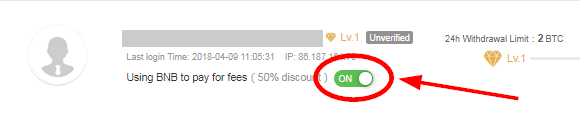
The advantage of switching on this option is that Binance reduces your fees by 50% (in the first year) for using BNB.
The discount falls to 25% in the second year and halves again each year for two more years (to 12.5% and 6.75%), offering no discount from the fifth year.
BNB can also be used to invest in ICOs on Binance’s dedicated platform.
Every year, Binance uses its profits to buy back and “burn” 50% of the current BNB circulation, ensuring prolonged value and inflation.
Security
Like any crypto exchange, Binance is a target for hackers. Most cryptocurrencies are decentralized by design, so a central focus point like Binance gives attackers a relatively easy target.
While Binance is proud of its speed (up to 1.4 million trades per second, making it the fastest exchange of its type), it’s protective of the exact details of its security arrangements. It uses cold storage, a multi-tier system architecture, and automated market surveillance algorithms to protect its users (and funds) from harm, but little else is known.
Binance has never been hacked. The closest attackers have come was in March 2018, when users began reporting unusual trades. Someone was converting their coins to Bitcoin, then buying huge quantities of Viacoin.
Changpeng Zhao responded to the rumors of a hack with full details of what had happened. Hackers had been phishing for users’ account details using very similar domain for months and had set up API keys for every phished account. At the same time, they accumulated a large amount of VIA.
When they were ready, the hackers launched a bot attack. The bots sold everyone’s coins and bought VIA, pumping up the price. The hackers then sold their VIA at the vastly inflated rate and tried to withdraw their Bitcoin.
Binance’s security stopped them. Automated procedures spotted the strange activity and locked the hackers’ accounts before they could withdraw their coins. They lost not only all the proceeds of the attack but also all the VIA they had accumulated in their preparation phase. The hackers’ funds were donated to charity.
In general, users responded very positively to the event, praising Binance’s security and decisive action on their behalf.
Customer Support
The site has a knowledge base and support section, though it’s often thin on detail. There’s no live chat or telephone number: all support requests are handled through Zendesk’s ticket system.
On average, email support is “good enough.” Many users experience long delays due to the large customer base but customer service reps are frequently on reddit and social media, ready to get things moving on a stalled ticket.
Response times appear to average at 5-9 days, though some tickets take significantly longer. Binance itself states that resetting 2FA takes up to a week. As usual, the more information you provide, the quicker your ticket is likely to be resolved.
Competitions
Binance frequently runs competitions, usually for new coins on the exchange. Though most prizes are crypto assets, the exchange has given away iPhones, tablets, and even cars in the past.
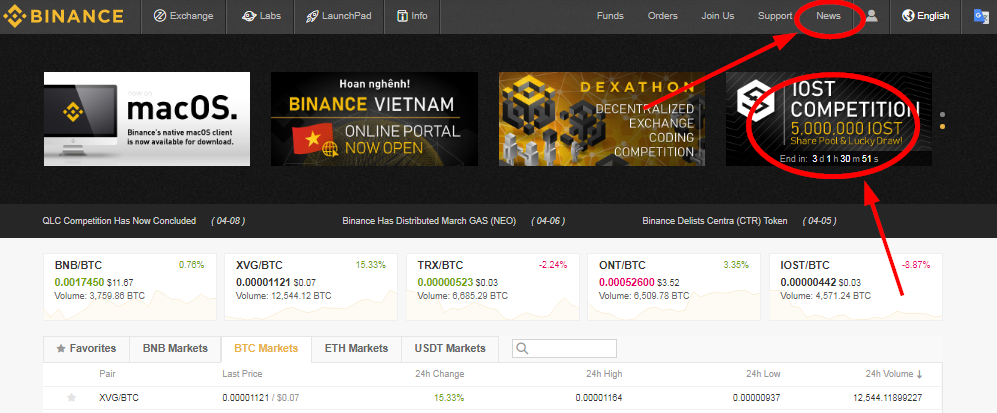
You will only see competition announcements if you bookmark the main page or check the site news frequently: they don’t show in the exchange interfaces. Don’t miss out!
Video Tutorial
Video Tutorial
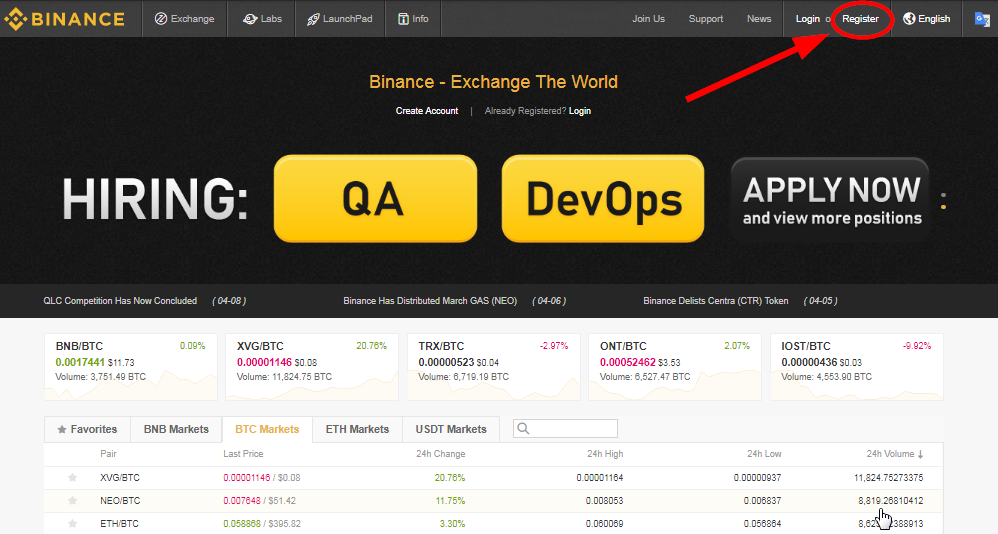
get binance login service by binance official site. Read more about the binance exchange and
ReplyDeleteBinance Login account issues click binance official site for these issues.
Investing online has been a main source of income,that's why knowledge plays a very important role in humanity,you don't need to over work yourself to earn money.All you need is the right information,and you could build your own wealth from the comfort of your home!Binary trading is dependent on timely signals,assets or controlled strategies which when mastered increases chance of winning up to 90%-100% with trading. It’s possible to earn $10,000 to $20,000 trading weekly-monthly,just file a complaint with Mr Steven Robert,I had almost given up on everything about binary trading and ever getting my lost funds back,till i met with him,with his help now i have my lost funds back to my bank account and I can now trade successfully with his profitable strategies and software.Email Steven.Robert364@gmail.com
ReplyDeleteThe daily withdrawal limit of the Binance exchange is a topic of discussion among users. Binance exchange allows users to have 2 BTC a day for withdrawal and if their account is verified this limit extend to 100 BTC a day. If you want to escalate your limit, you should have to verify your Binance account. To deal with such issues, you can always call on Binance customer care number which is always functional and the team is ready to assist you in every possible manner. You can contact with the team for availing quality results. Binance Customer Care Number
ReplyDeleteBinance Customer Support
Binance Phone Number
Binance Helpdesk Number
Blockchain Login issues occur most of the time and users leave astonished. To handle login issues that might create a big trouble lately , you must have solutions to handle this trouble. To deal with all types of queries, users can always look for solutions that would help in fixing trouble in no time. The team is always at your service and leaves no step to fix the troubles at the earliest. You can talk to the team for better results via Blockchain phone number and avail the best solutions in no tie. Connect to the team to avail the best solutions related to all your queries. Blockchain Support Number
ReplyDeleteBlockchain Support Phone Number
Blockchain Customer Support Number
Blockchain Number
Thanks for sharing such a useful information on Binance Exchange, keep on sharing wonderful articles like this.
ReplyDeletebinance trading fees, other binance fees and generating binance referral id
Binance güvenilir mi diye merak ediyorsanız tıklayın: binance güvenilir mi
ReplyDeleteI really loved reading your blog. It was very well authored and easy to understand about binance support number Unlike other blogs I have read which are really not that good. Thanks!
ReplyDeleteIn case you're a crypto dealer and need to open an account with Binance, pursue a Binance account or download the Binance crypto exchanging application. Otherwise, read this for step-by-step instructions on how to buy crypto with Binance.
ReplyDeleteStep 1: Create your Binance Account
Sign up for your email address or cell phone number, and pick a solid secret key. Or then again, download the Binance crypto exchanging application from the Application Store or Google Play store and open an account there.
Step 2: Start Buying crypto
There are two main ways to buy crypto on Binance using cash: you can link your debit/credit card or bank account, or buy crypto directly from other users on Binance P2P.
I found this BLOG informative which helps better assistance to why is my cash app payment failing. So, Do you need to know the reasons of the same i.e., why cash app transfer failed? Then, check out the official website of cash app desk. We provide accurate information to all our clients. The team specifically works thoroughly to provide seamless informative contents. Also, we are responsible for boosting the client's engagement.To know more, visit us at: www.cashappdesk.com
ReplyDeleteRecording success in Cryptocurrency, Bitcoin is not just buying and holding till when bitcoin sky-rocks, this has been longed abolished by intelligent traders ,mostly now that bitcoin bull is still controlling the market after successfully defended the $40,000 support level once again ad this is likely to trigger a possible move towards $50,000 resistance area However , it's is best advice you find a working strategy by hub/daily signals that works well in other to accumulate and grow a very strong portfolio ahead. I have been trading with Mr Carlos daily signals and strategy, on his platform, and his guidance makes trading less stressful and more profit despite the recent fluctuations. I was able to easily increase my portfolio in just 3weeks of trading with his daily signals, growing my 0.9 BTC to 2.9BTC. Mr Carlos daily signals are very accurate and yields a great positive return on investment. I really enjoy trading with him and I'm still trading with him, He is available to give assistance to anyone who love crypto trading and beginners in bitcoin investment , I would suggest you contact him on WhatsApp: +1(424)285-0682 and telegram : @IEBINARYFX for inquires and profitable trading platform systems. Bitcoin is taking over the world.
ReplyDeleteNice article keep it up
ReplyDeleteJoin world's famous crypto trading course on link below
With best price
And digistore money back guarantee
��
Crypto Quantum leap
best crypto trading training program 2022
Crypto Secrets